The GDPR Settings tab contains all the options related to personal data and data security
This tab is divided into three sections:
-
Commercial Prospecting
-
GDPR
-
Anonymization
Commercial Prospecting

This button allows you to add or remove a checkbox on your client creation forms, in order to request their explicit consent to receive marketing communications by email.
This information will be visible in client records and in the export of your client list.
GDPR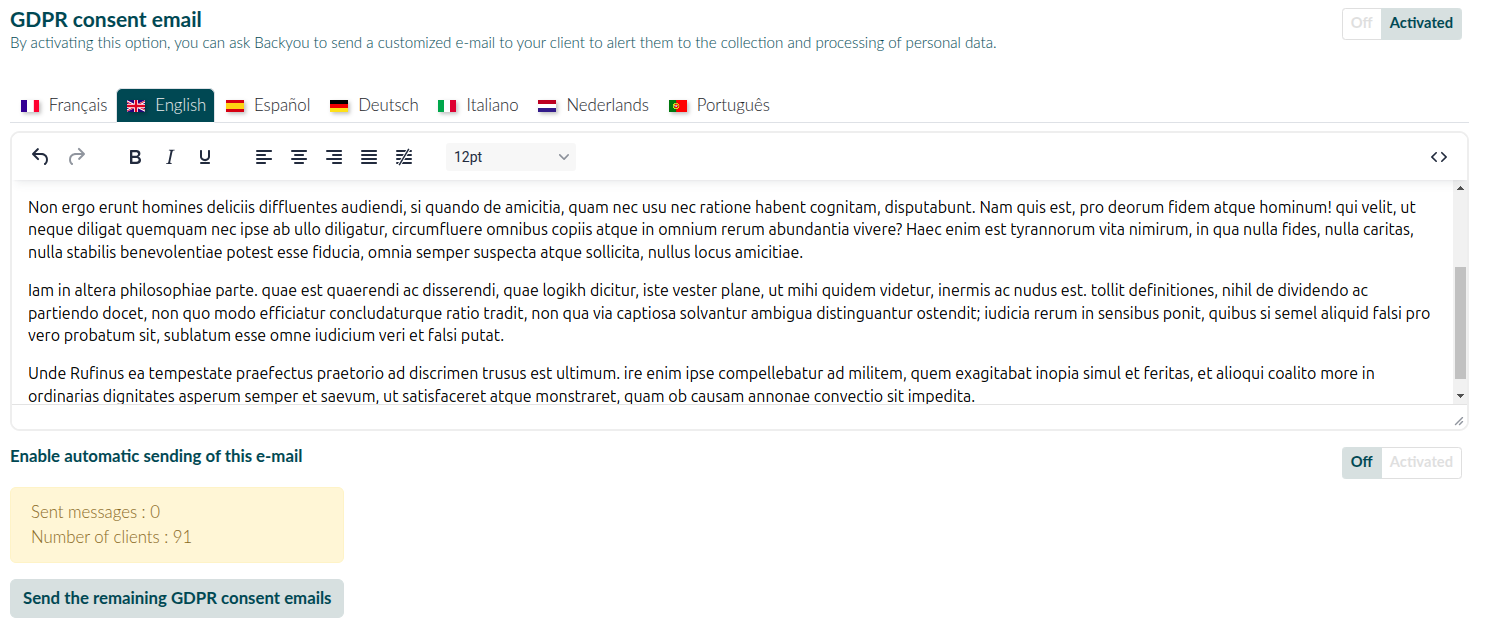
The first button allows you to enable or disable GDPR email management by Backyou. If this option is disabled, the sending of this email is not handled by the platform. When the option is enabled, you can customize and translate the content of the GDPR email to suit your needs.
The "Enable automatic sending of this email" button allows you to automate the sending of the GDPR message when a new client is created.
Additional features available
-
View the number of GDPR emails already sent as well as the total number of clients registered on Backyou.
-
Use the "Send remaining GDPR consent emails" button to automatically send the GDPR email to all clients who have not yet received it.
Anonymization

This section allows you to manage the automatic anonymization settings, which you can find here