The management of deposits and down payments is not automated in Backyou. In the event of a cancellation of a booking that includes a deposit or down payment, it is your responsibility to manually handle the associated installments.
Deposits
Creating a Deposit
A deposit is a sum of money paid by the client prior to their stay. A deposit legally binds both parties to honor the contract. If either you or the client cancels the booking, the refund terms that apply must follow the Terms and Conditions (T&Cs) signed by the client.
The deposit payment terms should also be clearly stated in the “Payment Terms” section of your T&Cs. The payment schedule generated automatically by Backyou after a booking is confirmed will include all deadlines mentioned in the T&Cs — including a deposit if one is defined.
What to do in case of a booking cancellation ?
If a booking with a deposit is cancelled, you have three options:
1. Full Refund of the Deposit
If you decide to fully refund the deposit:
Go to the Payment Schedule tab in your booking, click on "Cancel Payment" on the deposit line:
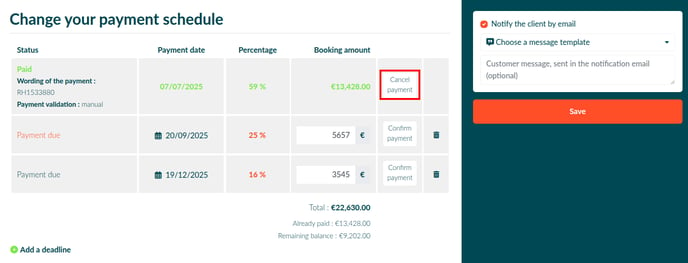
You can then choose whether or not to notify the client by checking the notification box, click "Confirm" to finalize the action :

⚠️ Important: This action does not process the actual refund. Backyou does not manage financial transactions to the client. The refund must be done manually by you.
This action only updates the financial data in Backyou and adjusts the stats accordingly by removing the refunded deposit.
After this, you can cancel the booking, which will now show no revenue.
2. Partial Refund of the Deposit
If your policy allows for a partial refund, in the Payment Schedule, click "Cancel Payment" on the deposit :
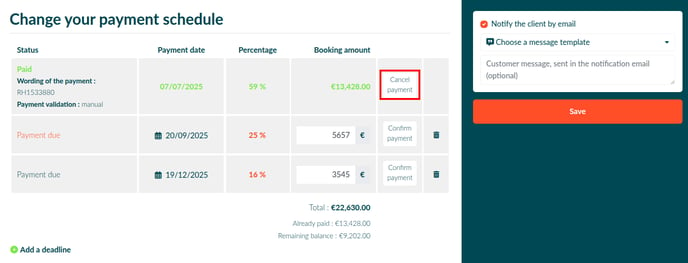
Click "Confirm" (without notifying the client yet) :

Then, edit the deposit line: under “Booking Amount,” enter the amount of the deposit you will keep, you can choose to notify the client, who will receive the updated payment schedule with the adjusted deposit amount.
Click "Save" to confirm the update :

Finally, confirm the payment for the updated deposit, click "Confirm Payment", select the payment method used by the client, and choose whether or not to notify them. Then cancel the booking. The revenue recorded will match the retained amount of the deposit.
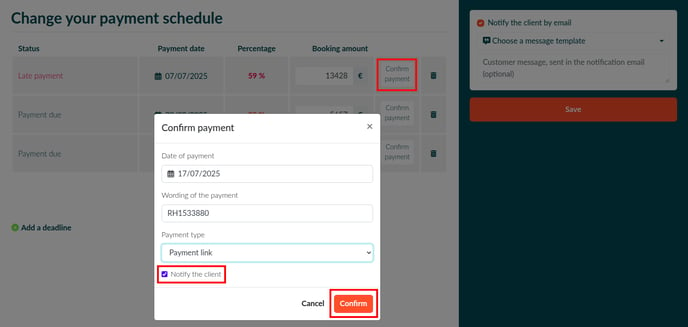
3. No Refund of the Deposit
If your cancellation policy does not allow a refund of the deposit:
-
Simply close the booking.
-
The recorded revenue will correspond to the total deposit amount retained.
Down Payments (Arrhes)
Creating a Down Payment
A down payment is a sum of money paid before a purchase, but unlike a deposit, it is non-binding and non-refundable.
Backyou does not specifically manage down payments. However, you can treat them as non-refundable deposits.
In that case, the booking should be moved to “Confirmed” status.
The process to create and manage a down payment — especially in the event of a cancellation — will be the same as for a non-refundable deposit.