You can integrate a tracking service like Google Analytics into your Backyou request forms to analyze your clients’ behavior and optimize your forms.
This guide explains how to connect a tracking service to your Backyou forms in order to better understand how users interact with them. To learn more about tracking services and their features, we recommend visiting the Google Analytics website.
Steps to integrate a tracking service
Go to Settings > Integration > Add a tracking service :

Select the type of service you want to integrate, and enter the tracking ID provided by the service.
You can choose whether to enable or disable tracking.
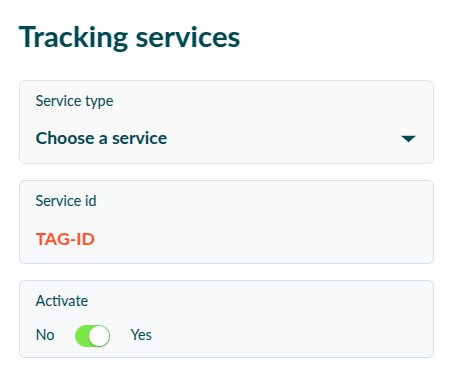
Your tracking service may provide you with a JavaScript code snippet instead of an ID — in that case, click on “Add a custom script”:

You can then name your tracking service, select user consent management via Tarteaucitron, and paste your JavaScript code. You can also choose whether or not to enable tracking:

💡 When using a tracking ID, user consent is automatically handled by the cookie management banner.
⚠️ Don’t forget to click “Save” to apply your changes.