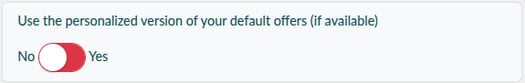It is possible to customize the display of your commercial proposals to include more or less information, depending on your needs. By default, the most complete version is shown.
The display options can be customised from Settings > personalization > Proposal:
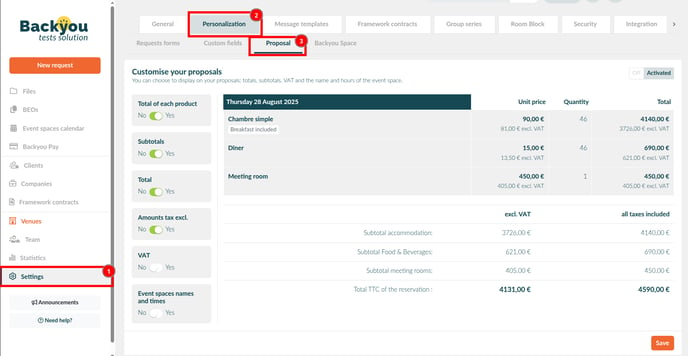
From this page, you can enable or disable the display options.
When proposal customisation is activated, you can choose to include or exclude:
-
the total for each product
-
subtotals
-
the overall total
-
net amounts (excl. VAT)
-
VAT
-
the name and schedule of the spaces included in the proposal
💡 On the right-hand side of the screen, you can preview your customised proposals.
Important: This page only allows you to manage the customisation of the numerical data in your proposals. To customise the structure and visual identity of your proposals, you can use the PDF proposal templates.
You can choose whether or not to activate the customised version in Venues > Venue Profile > Display:
In all cases, the choice remains available on a case-by-case basis when editing a proposal.
⚠️ Don’t forget to save your changes by clicking the Save button.